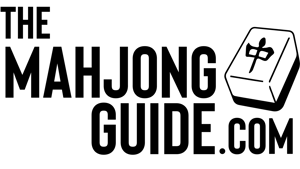How do you set up real mah jong peices like the computer game?
I bought a mah jong set for a friend..but got a little more then i expected. I got a REAL SET. I would like to know if there are guides out there to use these real peices and set up the cool setups found on computer games.
Question asked by: Vincent R
Answer
It sounds like you’ve purchased a traditional Mahjong set rather than a Mahjong Solitaire set. Traditional Mahjong is a four-player game that uses 144 tiles, while Mahjong Solitaire is a single-player tile-matching game that is typically played on a computer or mobile device. However, you can still enjoy setting up your real Mahjong set to resemble the layouts found in Mahjong Solitaire games. Here’s how you can do it:
- Identify the tile types: Traditional Mahjong sets include three suits (Bamboo, Characters, and Circles), Wind tiles (East, South, West, and North), Dragon tiles (Red, Green, and White), and optionally, Flower and Season tiles. Familiarize yourself with these tiles and their designs to recreate layouts from Mahjong Solitaire games.
- Study Mahjong Solitaire layouts: Mahjong Solitaire games typically feature a variety of pre-designed layouts, such as the classic “turtle” layout or more complex and intricate patterns. Look for images, guides, or tutorials of these layouts online and study the arrangement of tiles. Some websites or apps may even provide step-by-step instructions for setting up specific layouts.
- Choose a layout: Select a layout that appeals to you and is suitable for your skill level. Start with simpler layouts if you are new to Mahjong Solitaire, and progress to more complex designs as you become more experienced.
- Create your own layout: If you’re feeling creative, you can design your own unique Mahjong Solitaire layout. Keep in mind that the objective of Mahjong Solitaire is to remove all tiles from the board by matching pairs, so ensure that your layout is solvable and offers a balance of challenge and accessibility.
- Set up the tiles: Once you have chosen or designed a layout, arrange the tiles on a flat surface according to the pattern. Some layouts may require tiles to be stacked in layers or placed in specific positions. Be patient and meticulous as you set up the tiles, ensuring that they are arranged correctly and securely.
- Play the game: With your Mahjong set arranged in the desired layout, you can now play Mahjong Solitaire by yourself. Remember to match only “free” tiles that have no other tiles on top and have at least one side (left or right) unobstructed by other tiles. Keep in mind that traditional Mahjong sets may have more tiles than required for certain Mahjong Solitaire layouts, so you may need to adapt the layout or leave some tiles out.
In summary, you can set up real Mahjong pieces to resemble the layouts found in computer Mahjong Solitaire games by familiarizing yourself with the tile types, studying and selecting a suitable layout, arranging the tiles according to the pattern, and playing the game by yourself. You can also experiment with designing your own unique layouts or adapting existing ones to fit your traditional Mahjong set.